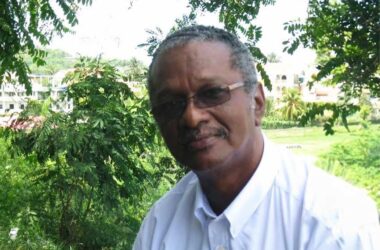IF you have ever mislaid a printed document, then you would appreciate the value of managing access to your files, especially those that are eventually printed. This can be a vexing issue, especially when you consider that a printed document is more accessible, since it is stripped of the protection mechanisms available to the electronic version of that document. A printed document is unmasked, and therefore available for prying eyes to read and delight in all of its details.
Dear reader, you may already know that people who have sensitive documents typically try to manage these documents with some form of protective mechanisms. Some of the more popular methods are:
(1) Access control mechanisms;
(2) File and media encryption;
(3) Document password protection.
Access control systems are like a locked door, where your files are safely protected behind the door. A person would need the key to be able to open the door and get to the file. If you use a username and password to login to your computer, there is a good chance that your files are safely stored and only accessible to you. Someone else would need to know your password to gain access to your files.
Encryption involves making the files difficult to decipher, even to someone who already has access to the files. Think of media encryption as the contents of the whole room being made invisible. You know that you are looking through a door into a room, but you still can not find the floor, the windows, the desk, or the box of files. If you have wisely encrypted your USB flash drive (or other removable media), even a determined thief would be challenged to understand what you had stored there.
File encryption is similar to media encryption, but operates at the file level. To understand the contents of a file, it is not sufficient to simply access the file and read it. You would also need to decrypt the file contents to render it visible again, which reverses the process of encryption.
Document password protection requires that you enter a password attached to that specific document. Before reading a document you are challenged to enter the password before being granted access to open the document.
Fortunately, many popular programs have the ability to password protect your documents. This is a simple facility, but requires that you remember each password used for each file that you create and protect.
Think about these security mechanisms which protect your electronic documents, especially when you are about to print one of your sensitive files. If you have taken care to protect your electronic documents, then you should exercise care after you have printed the document. Otherwise, any thief or attacker might be able to access your data and unmask your activities.
Thanks for you continuing views on these articles. Contact the author at: www.datashore.net or via The Voice.